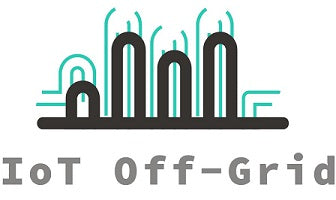How to establish coverage
Establishing Helium IoT coverage in your local area requires deploying Helium hotspots, which are small, low-power devices that provide wireless connectivity to IoT devices. Here are the steps to follow:
- Check the Helium coverage map to see if there are already hotspots in your area. If there are, you may not need to deploy a new hotspot.
- Purchase a Helium hotspot device, which can be ordered from Helium or from third-party vendors.
- Configure the hotspot device by following the instructions provided by the manufacturer.
- Install the hotspot device in a location that provides good coverage, such as a rooftop or high location with a clear line of sight to nearby devices.
- Connect the hotspot device to the internet using an Ethernet cable or Wi-Fi connection.
- Register the hotspot device with the Helium network by following the instructions provided by the manufacturer.
- Once the hotspot device is registered, it will begin providing wireless connectivity to nearby IoT devices.
- You can monitor the performance of your hotspot device using the Helium Explorer website or mobile app.
Overall, establishing Helium IoT coverage in your local area requires deploying Helium hotspots and ensuring that they are properly configured and connected to the internet. By doing so, you can help expand the Helium network and provide reliable and secure connectivity to IoT devices in your community.